useMango™ Documentation > Working with useMango™ > Working With Tests > Designing tests > Working With Loops > Adding a Loop
Adding a Loop
Loops in useMango allows you to repeat specific test steps within a test. Whether you need to run steps a fixed number of times or iterate through a list of values, this feature simplifies repetitive tasks and ensures a seamless testing process. It enhances flexibility and reduces the effort required to automate scenarios that involve repeated actions.
Adding a Loop in a Test
In the useMango™ Test Designer
- Add a new loop by selecting the Insert an element option from the toolbar, or by right-clicking on the connector line and select Insert loop below the existing step in your test flow.
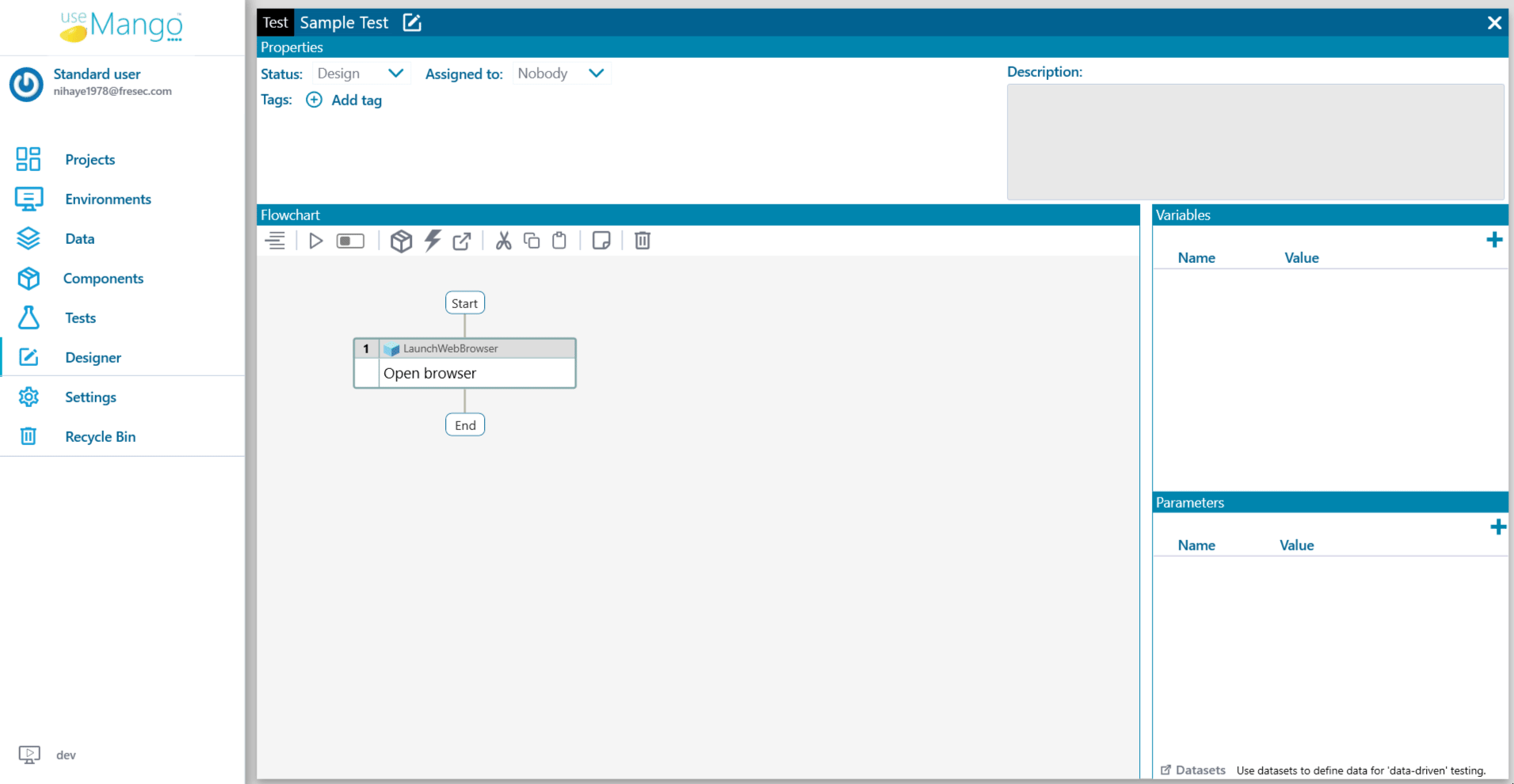
Configure the Loop
After adding a loop, double-click on it or hover over the loop and click on the spanner icon to configure its behavior. You will be prompted to choose one of the following options:
- Loop Count : Choose this if you want the loop to run a specific number of times.
- Loop Table : Choose this if you have a table and want the loop to go through each row one at a time in each iteration.
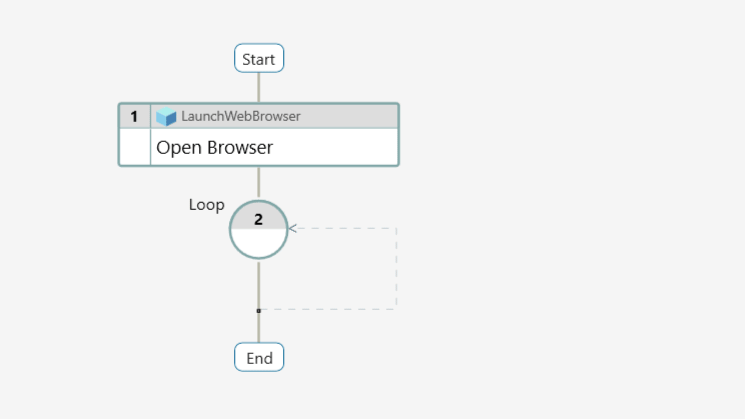
The usage of each option will depend on the specific use case of the test being performed.