useMango™ Documentation > Working with useMango™ > Working With Tests > Designing tests > Working With Loops > Using Loop Count
Using Loop Count
Loop Count is used when you need to repeat the same action a specific number of times. This option is helpful for tests where the number of repetitions is fixed and doesn’t depend on external data. It’s a simple and effective way to perform repetitive tasks, such as verifying consistent behavior or testing scenarios multiple times to ensure reliability.
How to Set Loop Count
- Select Loop Count radio button.
- Assign a number directly to the loop count field, or use a text-type variable with a numeric value assigned to it.
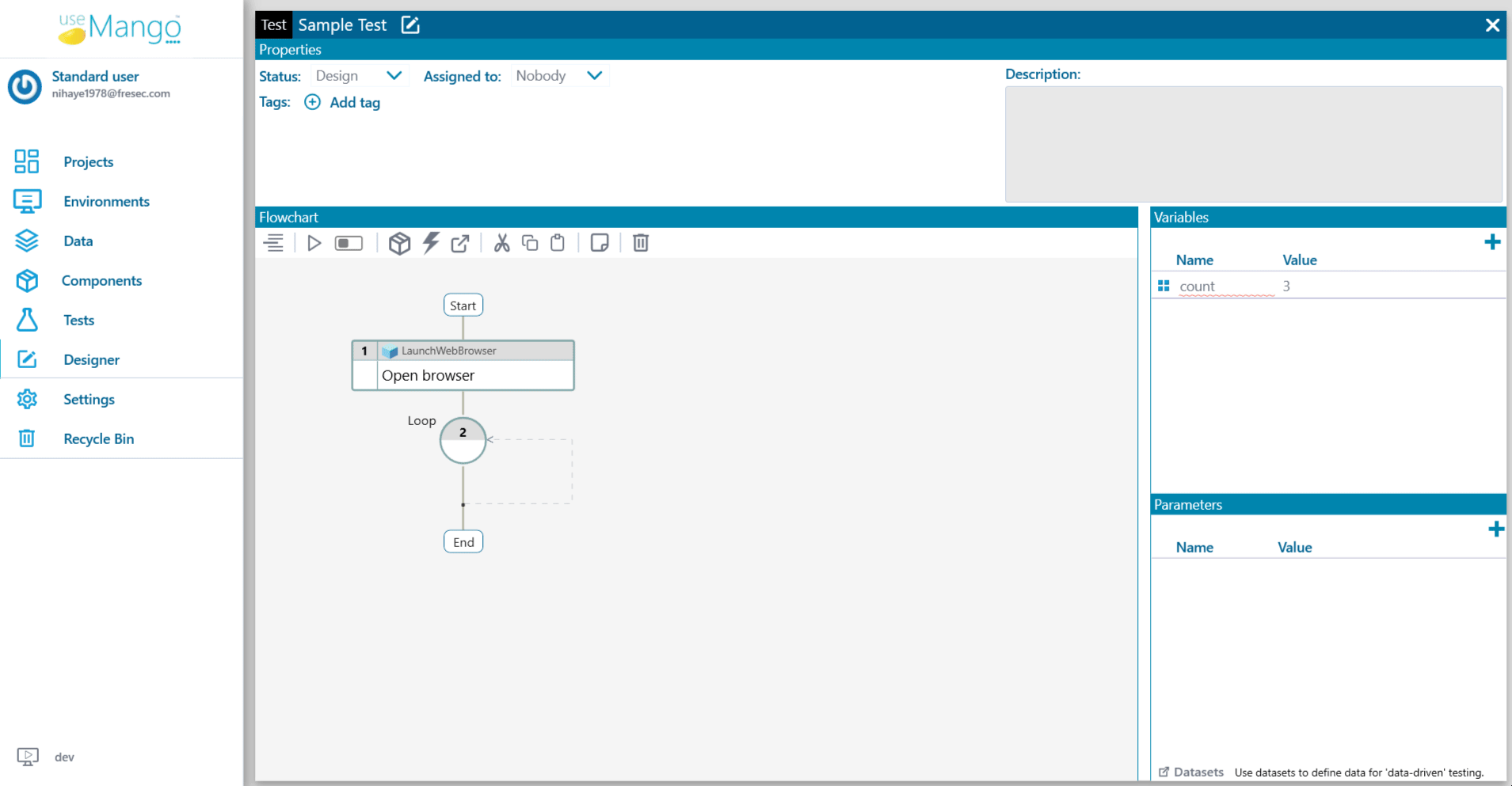
Note: The Loop Count number should be greater than or equal to 0.
Adding steps within loop
- To add steps within the loop either right-click on the connector line below the loop and select Insert Step, or use the Insert an element option from the toolbar and select Within.
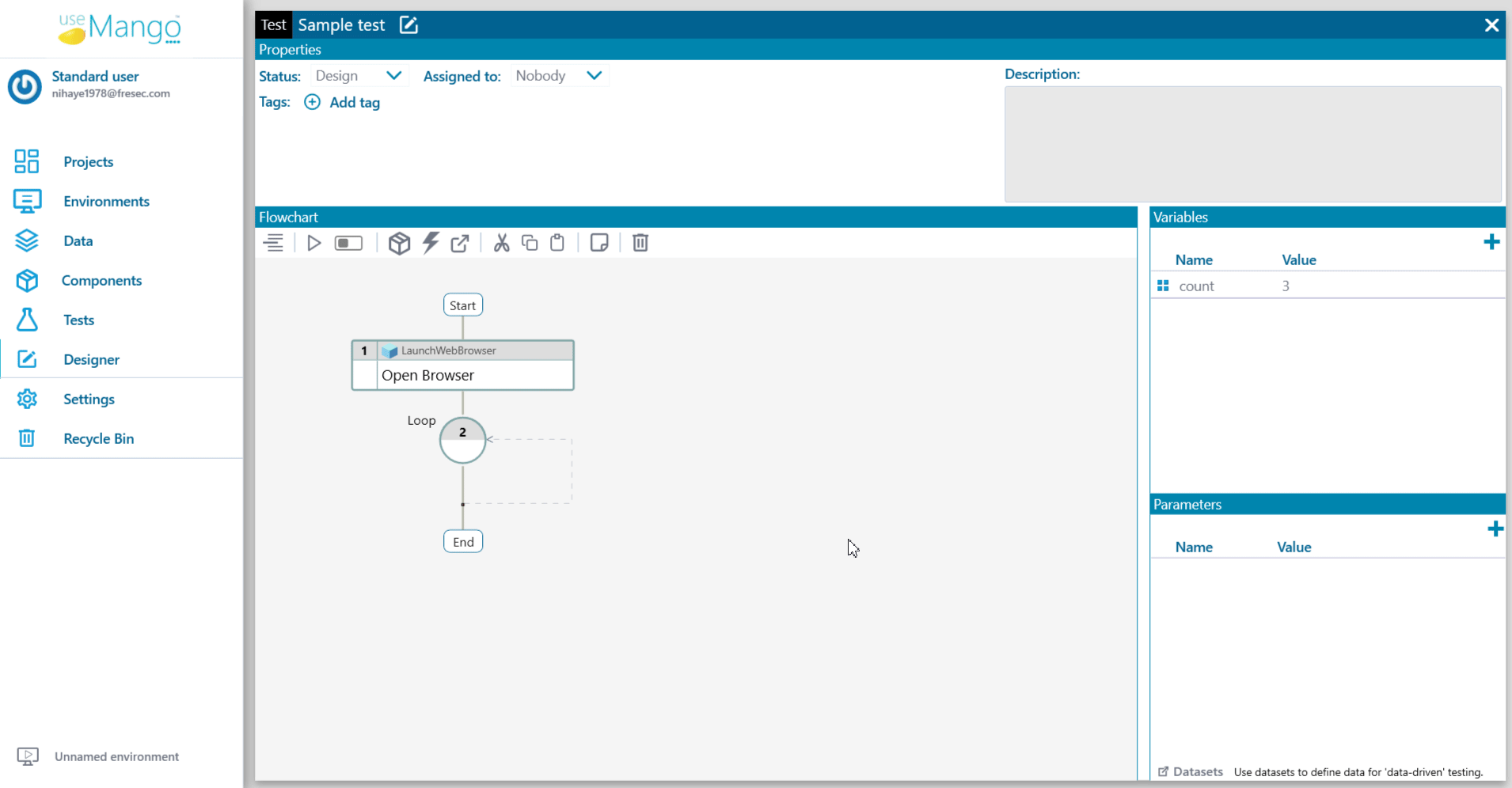
Once added, the steps inside the loop will repeat and execute as many times as specified in the loop count.